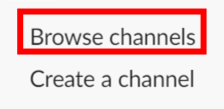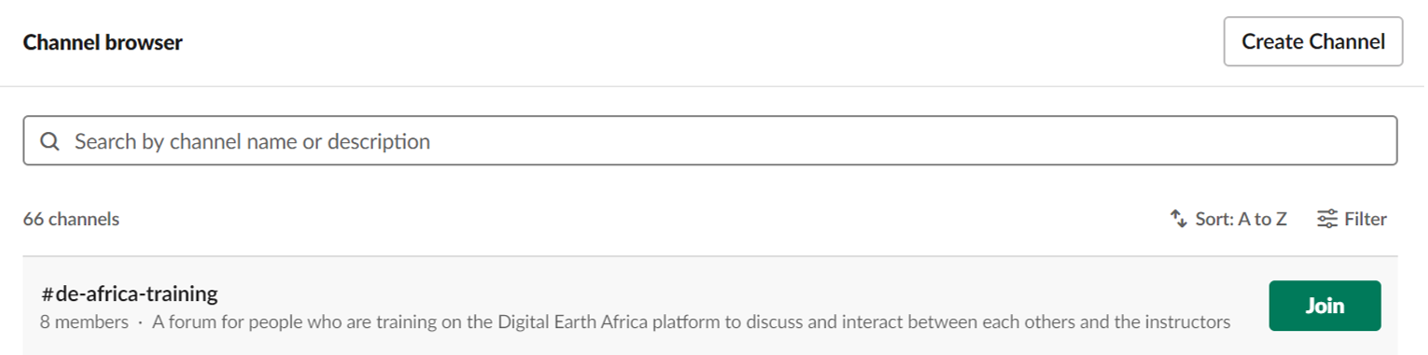Frequently asked questions¶
I didn’t receive a Sandbox verification code email.¶
Please check the spam and junk folders in your email inbox.
I forgot my DE Africa Sandbox password. How do I reset it?¶
Visit the Sandbox homepage at https://sandbox.digitalearth.africa/hub/login and click Login or Sign up. Click Forgot your password? and follow the instructions to reset your password.
I accidentally deleted a pre-loaded notebook in the Sandbox. How do I get it back?¶
The DE Africa Sandbox session automatically loads several folders of default notebooks. If you have accidentally deleted any of the folders or notebooks, they can be restored by restarting the server.
Save any open working files.
Select File -> Hub Control Panel. This will open a new tab.
On the new tab, select Stop My Server. The server will take a few minutes to stop.
When the server has stopped, the buttons will refresh. Select Start My Server.
Select Launch Server and Start.
This should reload all default folders and notebooks for the DE Africa Sandbox. Note that this will not overwrite files that have been added, renamed, or modified. Additionally, this only applies to default pre-loaded files and will not restore personal notebooks that have been deleted.
I have fallen behind on course content. Can I still complete the course?¶
Yes. It is recommended to spend 2 hours a week on new content. This will allow you to build on the previous week’s content and finish the training course in around 6 weeks. However, this training course is self-paced, so there is no cut-off date for access. You are encouraged and welcome to spend more time on the course as necessary.
Certification will be evaluated by submissions to the course conveners, so it is possible to obtain certification even if the course takes you longer than 6 weeks to complete.
If you need help with the content or have course feedback, see the Contact us page for support channels and convener contact information.
How do I download an offline copy of course material?¶
The Digital Earth Africa training course material can be downloaded as a PDF for offline reading or printing. The PDF contains all text and images, but does not embed videos. As content may be updated, it is recommended you download a new copy every 1 – 2 weeks.
Go to the Digital Earth Africa training homepage at https://training.digitalearthafrica.org/en/latest/index.html.
Scroll to the bottom of the page and click v: latest to expand the menu.
Select PDF. This will generate a PDF of the training website. Click Save or Download to save a copy to your computer.
Note Sandbox access requires an internet connection. You will not be able to complete Sandbox exercises offline.
PDFs can be viewed using Adobe Acrobat Reader DC, which can be downloaded for free.
My kernel has crashed. What do I do?¶
The Digital Earth Africa Sandbox has a finite amount of processing power allocated to each user. This means if you attempt to load or calculate a lot of data, the kernel may crash. You will see a message like this:
You will not lose any files, but will have to rerun your notebook to continue working. However, if the notebook is still demanding too many resources, it will crash again.
You can prevent kernel crashes by:
Decreasing the area selected for data processing
Shortening the time extent
Shutting down kernels of notebooks you have finished using: open the notebook and select Kernel -> Shut Down Kernel
These actions reduce the memory load of your computation on the Sandbox.
I am having Sandbox registration problems. What do I do?¶
If you have specific Sandbox issues, please send an email to training@digitalearthafrica.org. These may include:
Cannot register with the Sandbox
Entered the wrong credentials during registration
Need to change your email address
If you have forgotten your Sandbox password, please see I forgot my DE Africa Sandbox password. How do I reset it?
If you have experienced a Sandbox kernel crash or kernel restart error message, please see My kernel has crashed. What do I do?
How do I join the Slack channel?¶
Digital Earth Africa uses Slack as a communications platform for asking questions and general discussion. It is free to join.
Go to http://slack.opendatacube.org/. If you do not have a Slack account, enter your email address to receive an invitation to sign up and log in. If you are already a Slack member, follow the prompts to log in.
Open Slack. Select the + button next to Channels and click Browse channels.
Hover over the channel called
#de-africa-trainingand click Join.
Am I eligible for a Certificate of Completion?¶
Training course participants who have passed all six assessment quizzes will receive a personalised Certificate of Completion. Quizzes can be retaken as many times as you like.
Submissions are identified by email address, so please use the same email address for all quizzes. Contact the course convenors at training@digitalearthafrica.org if you have any of the following issues:
Used a different email address for different quizzes
Unsure if you have successfully completed all the quizzes
Did not receive a Certificate of Completion via email
How do I connect to GIS web services?¶
See this tutorial on using the Digital Earth Africa Web Map Services or Web Coverage Services.
How do I import shapefiles or geojson files?¶
The Sandbox is compatible with external datasets such as shapefiles or geojson files. See this tutorial.
How do I provide feedback?¶
Complete the Digital Earth Africa particpant survey. All responses are anonymous and you do not need to have finished the entire course to take the survey. You are also welcome to contact our course convenors.